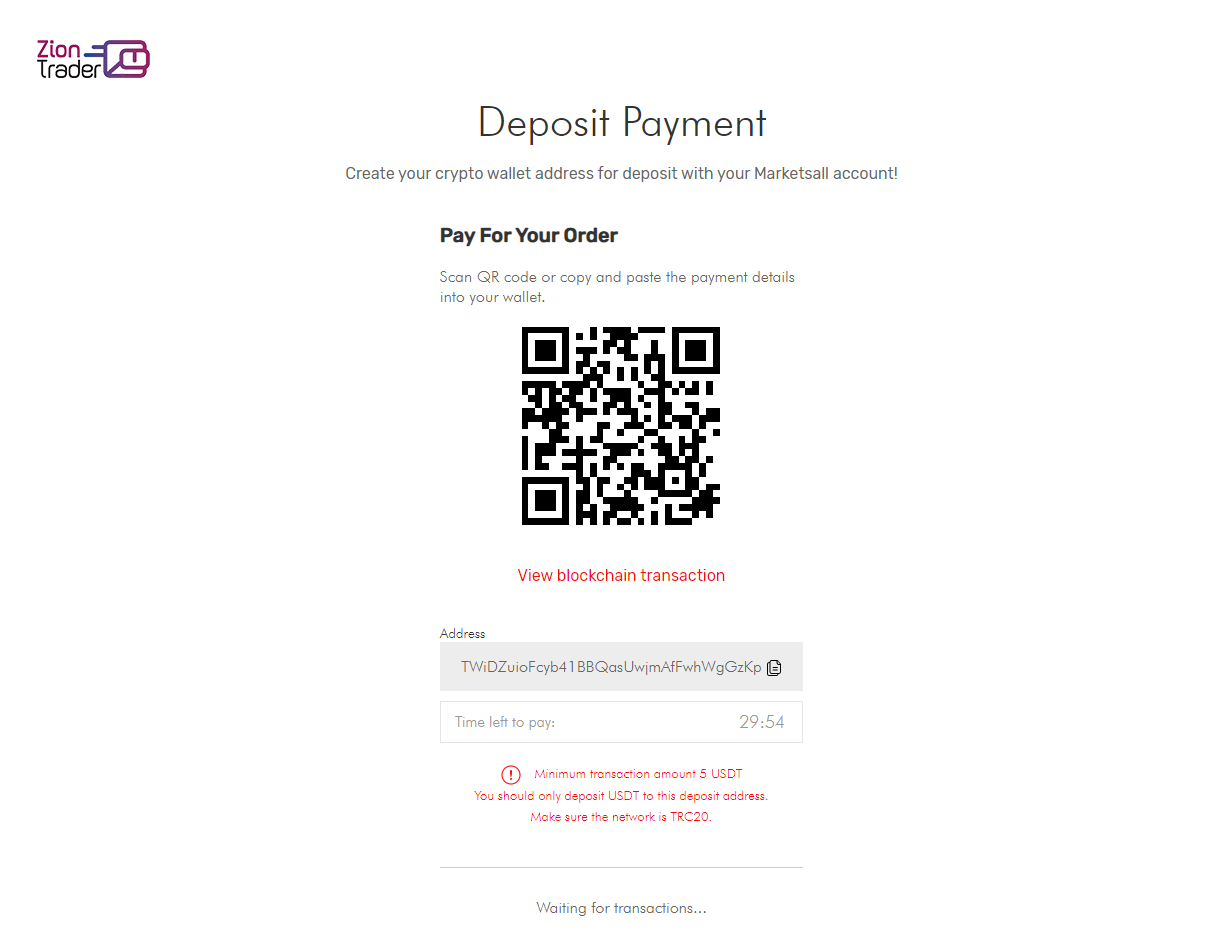How to Deposit USDT?
Here are the steps to deposit USDT into Marketsall:
Marketsall
Last Update 2 years ago
1. First, log in to your Marketsall account and click on the 'Funds' menu.
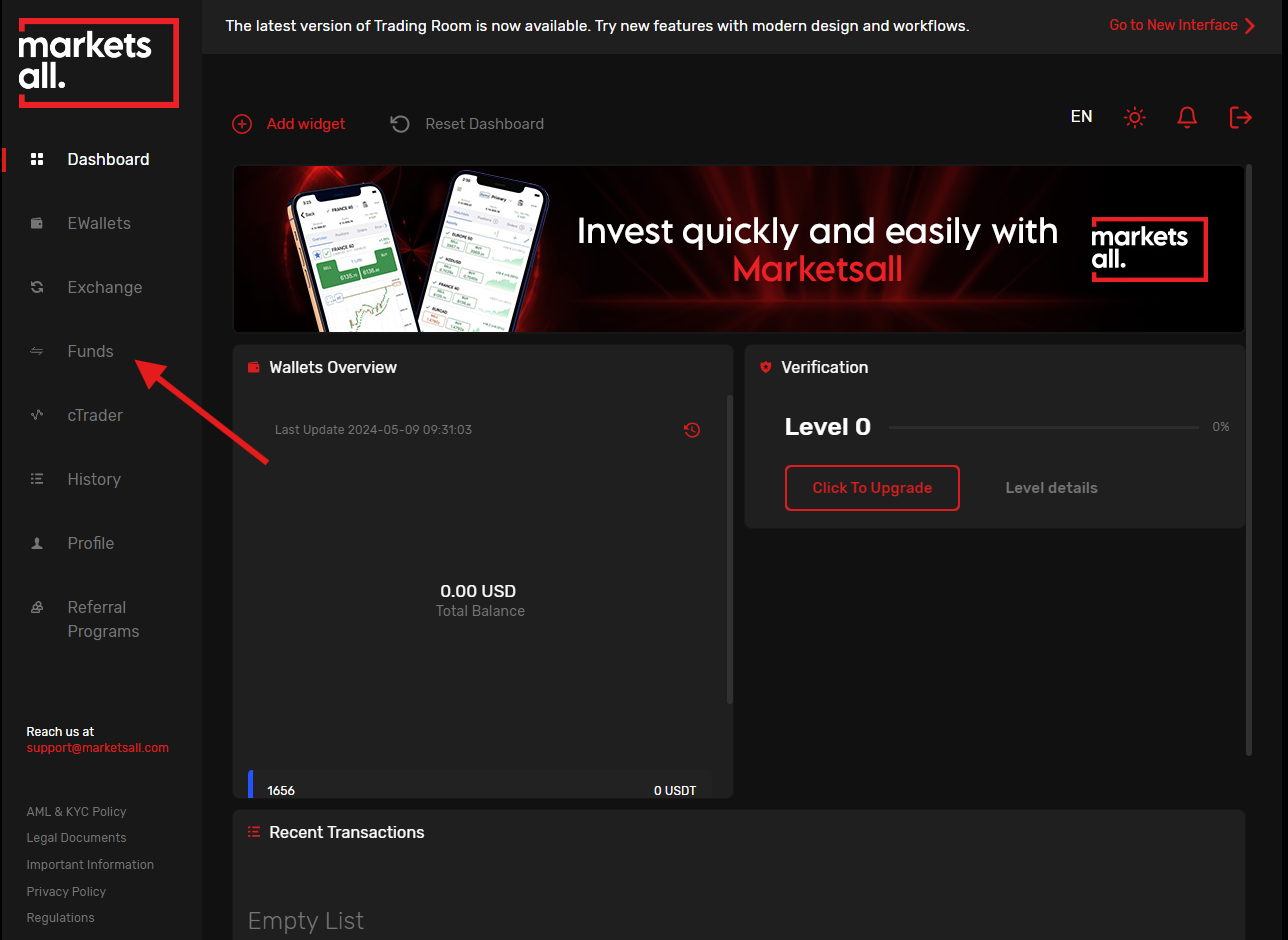
2. In the window that opens, click on the 'Deposit' menu.
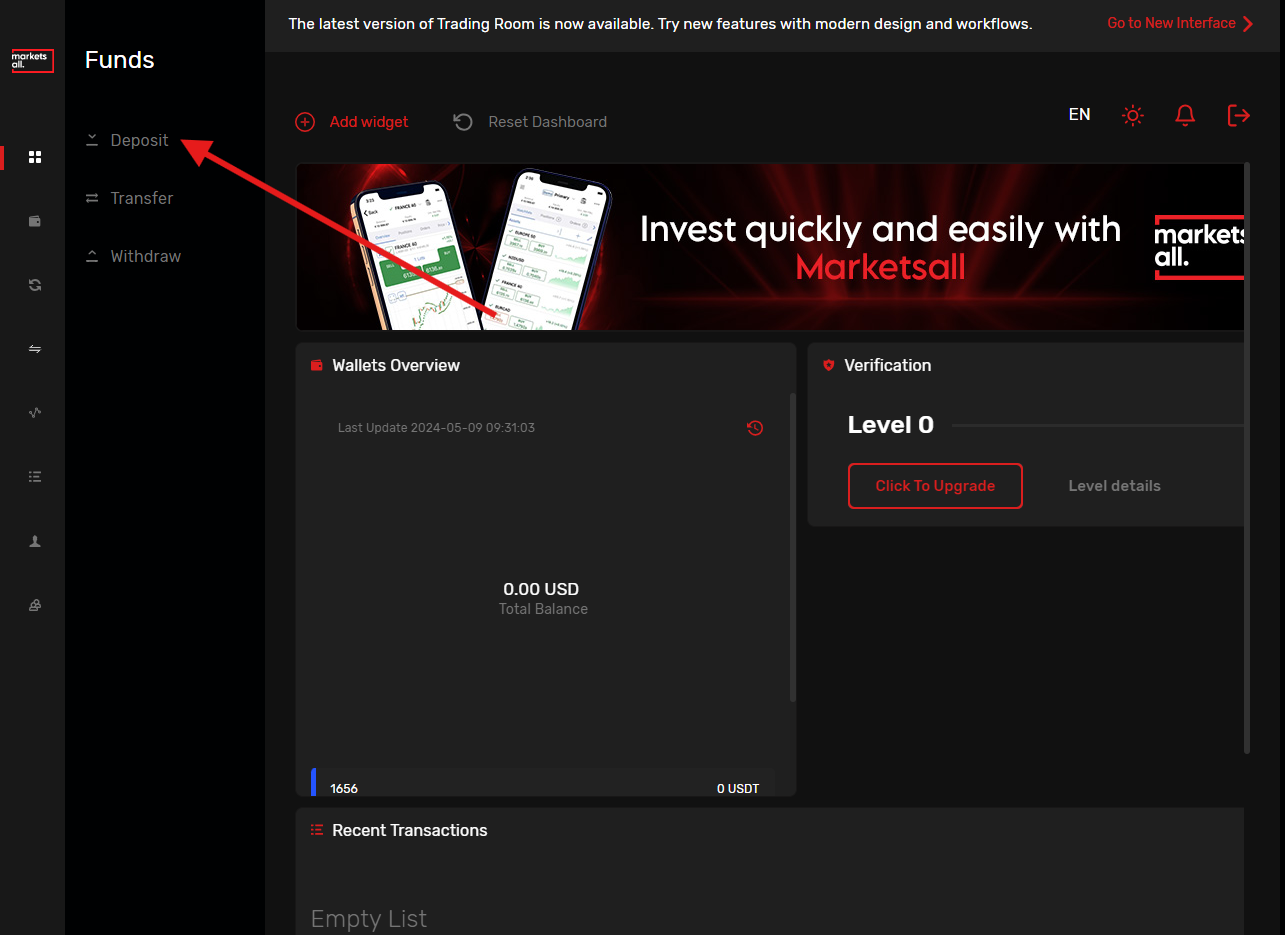
3. On the Deposit page, select USDT from the currency options.
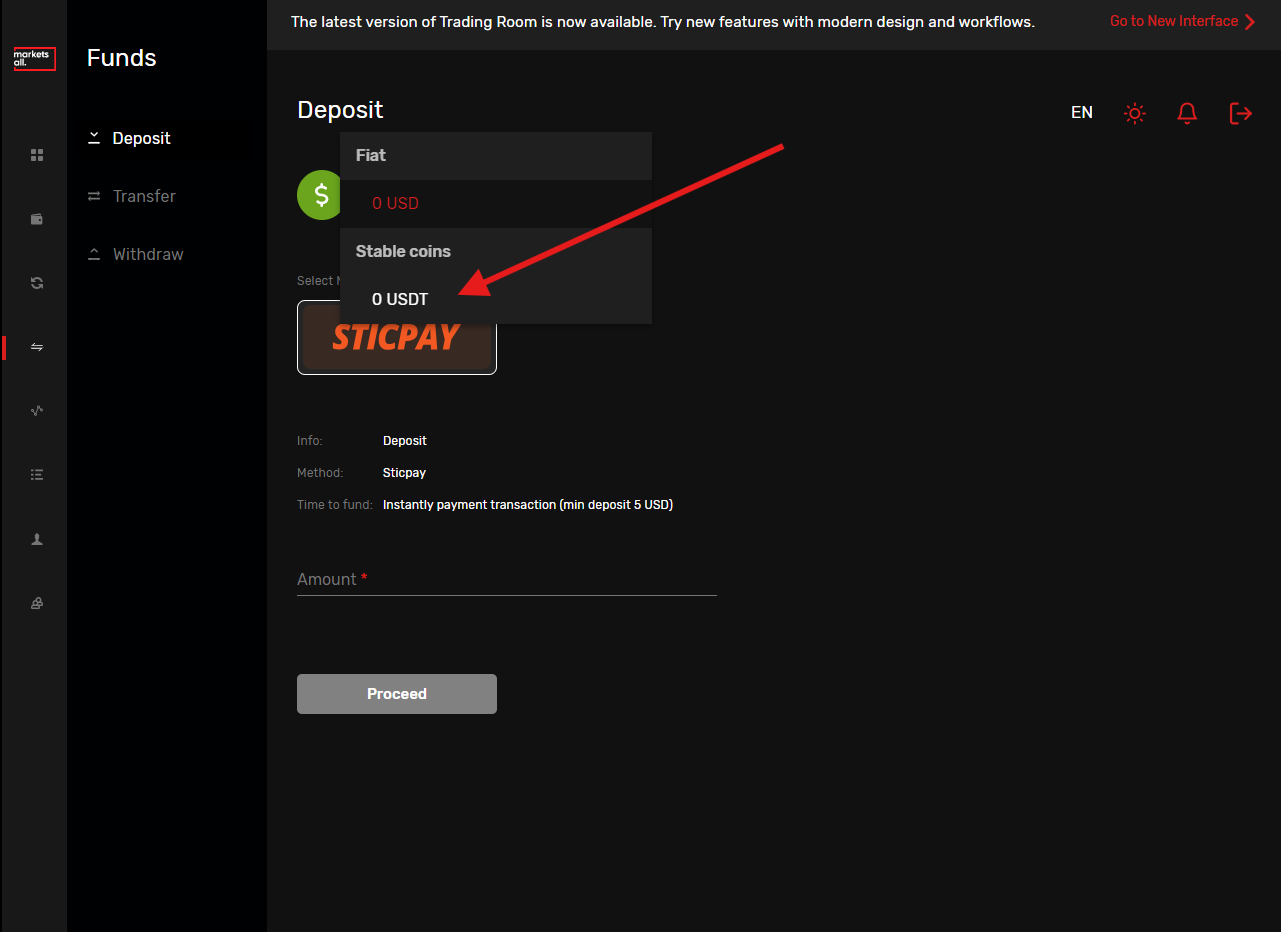
4. After selecting USDT, you will see the ZionTrader method. Click the 'Proceed' button to continue.
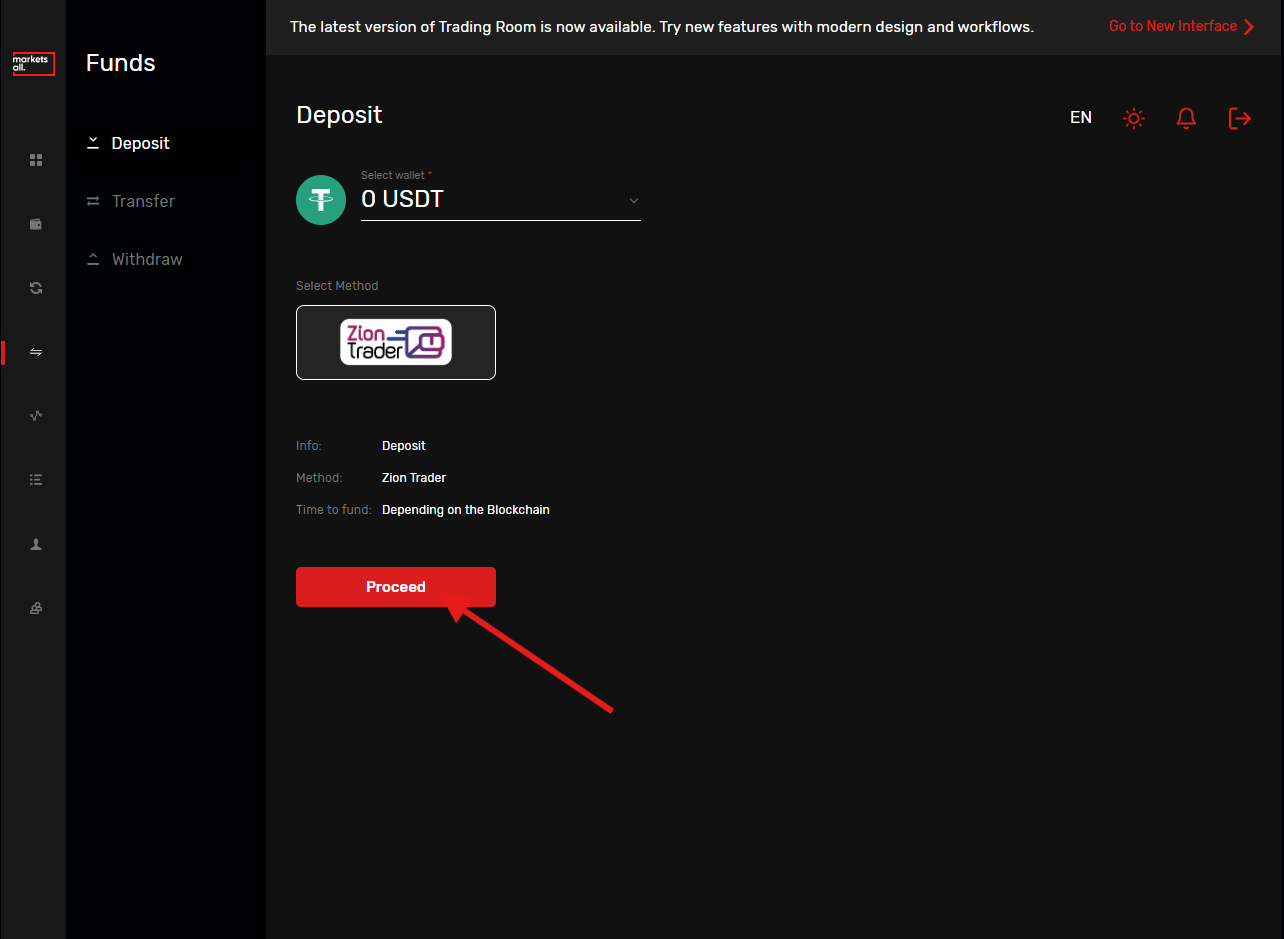
5. You will see a message to proceed; click on the link labeled 'Click Here'.
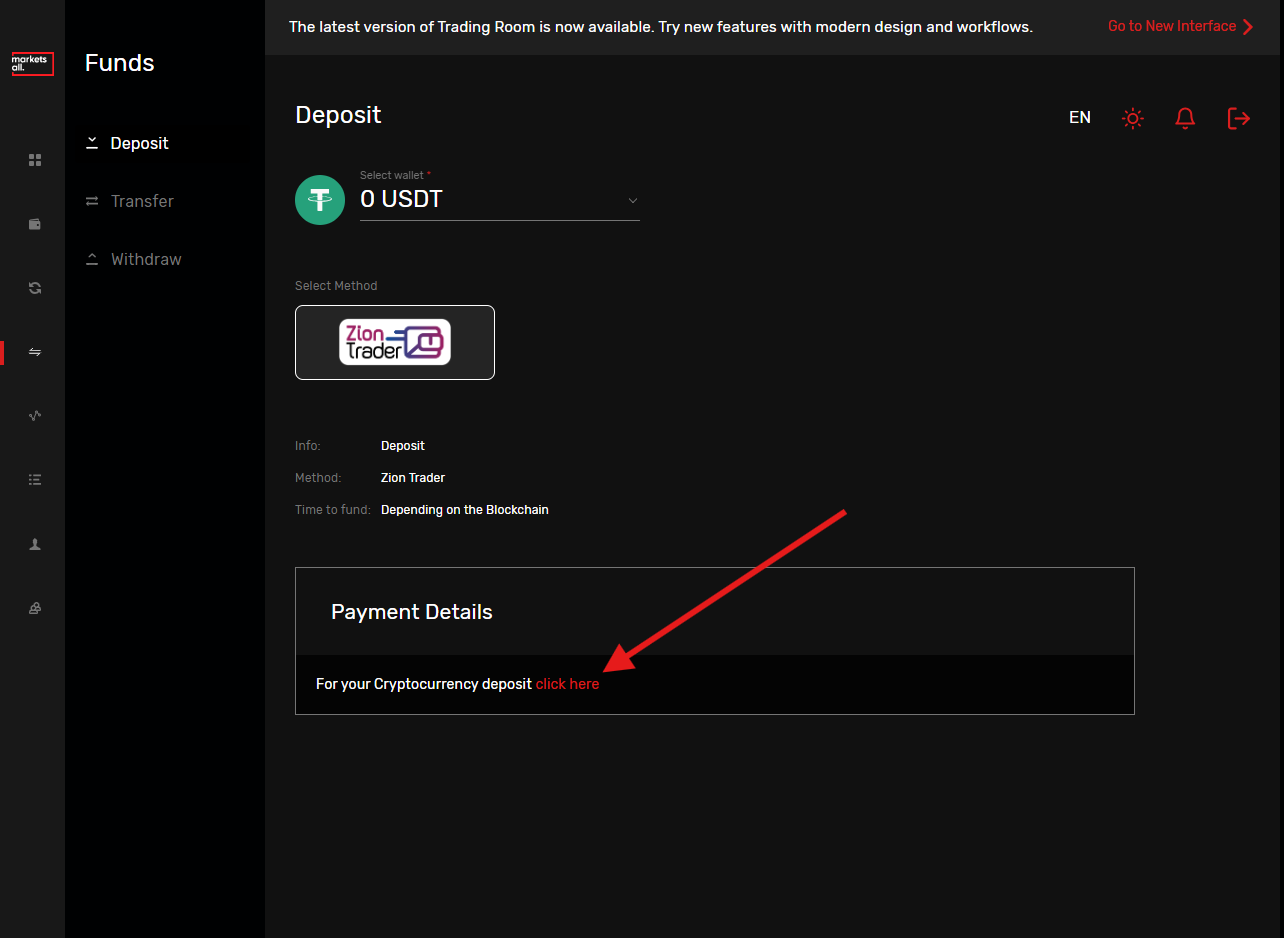
6. A screen on ZionTrader will ask for your email address. Enter the email address you used to register with Marketsall, then press the 'Send' button.
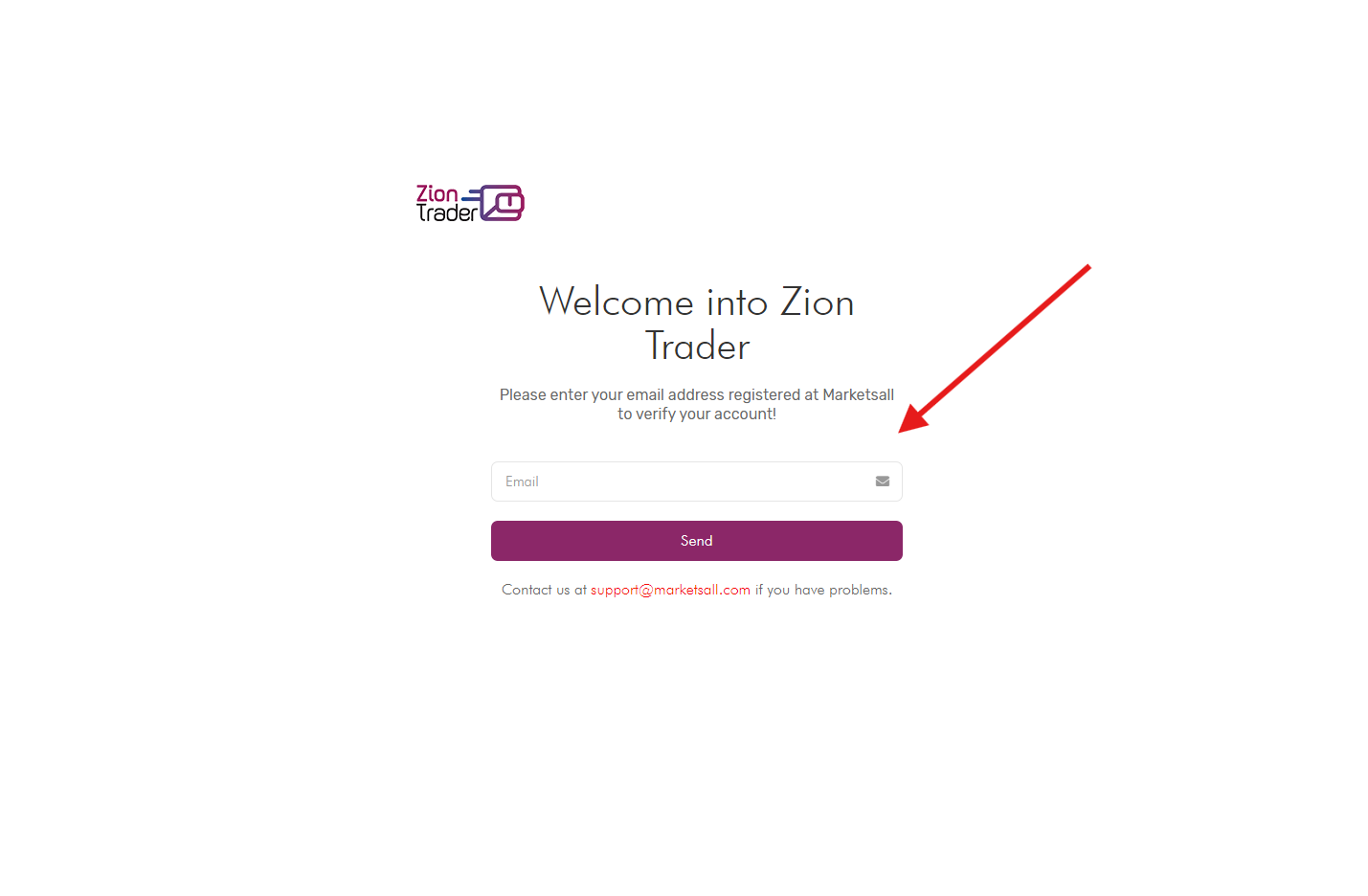
7. Enter the verification code sent to your email and click the 'Confirm' button.
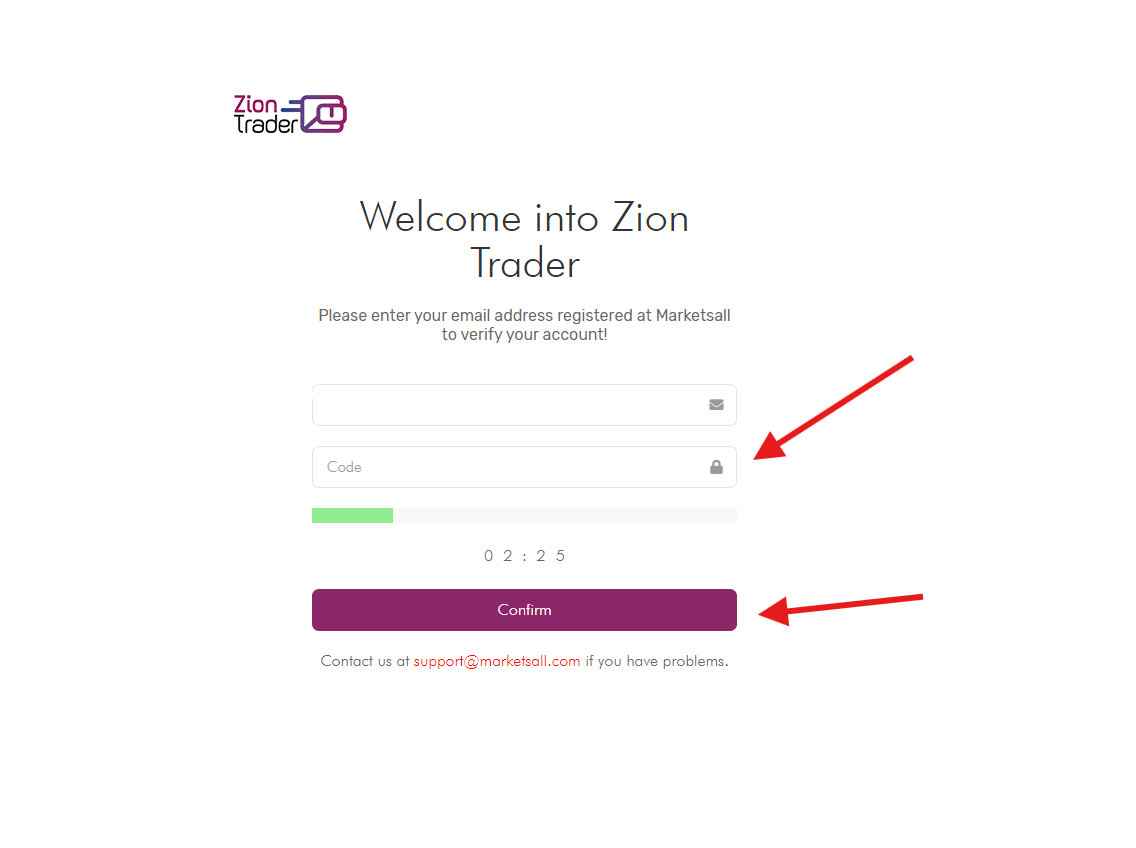
8. After verifying your email address, the wallets associated with your account will appear. Select the wallet you wish to deposit USDT into and click the 'Process' button.
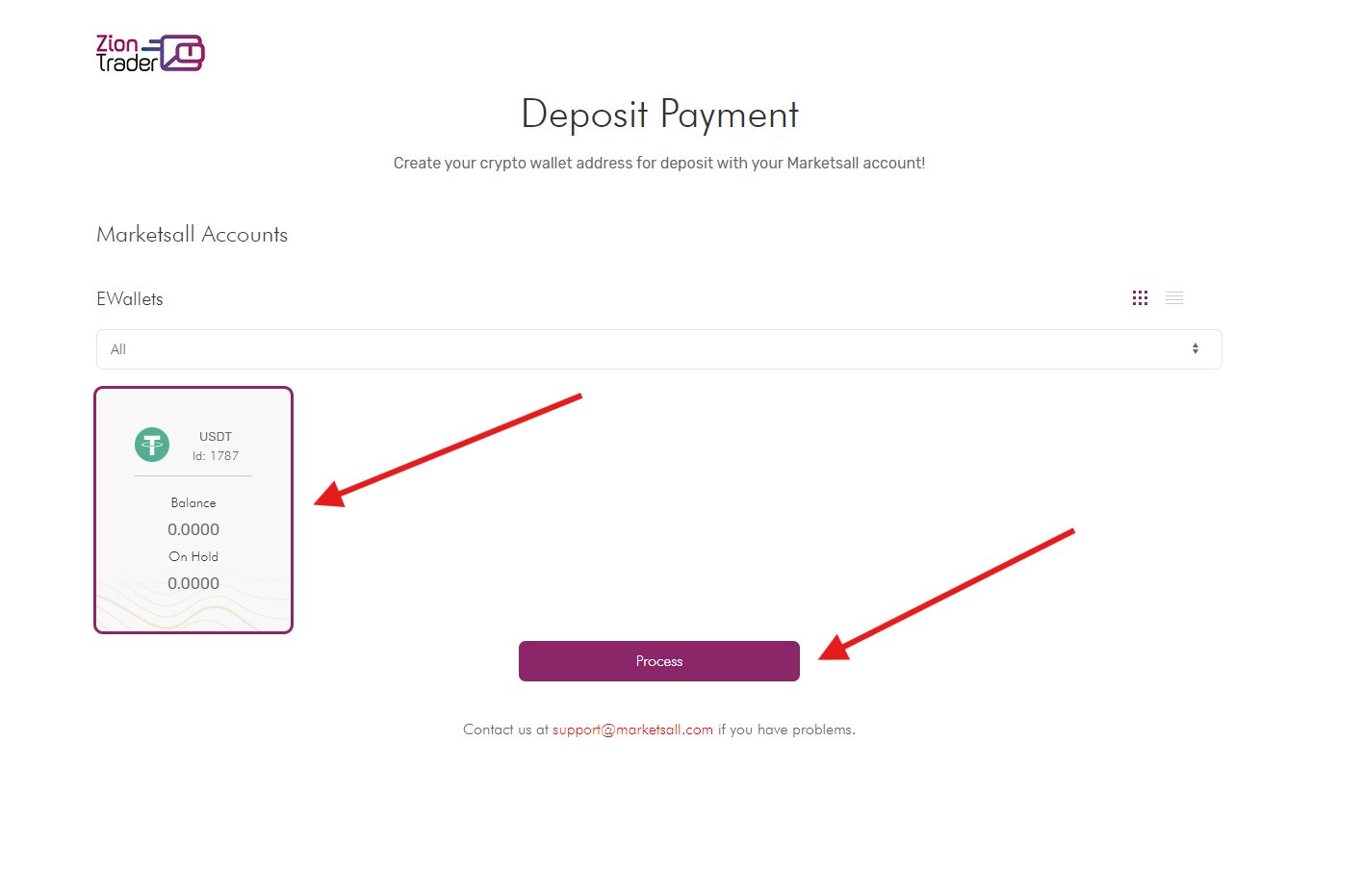
9. A unique USDT wallet address will appear. You can send USDT to this address from anywhere, and the funds will be credited to your account within seconds.